Intel Platform
(A) Before installing CPU fan, tear protective film from the CPU fan so that thermal paste has contact with the surface of the CPU

(B) Apply adequate amount of thermal paste to the CPU
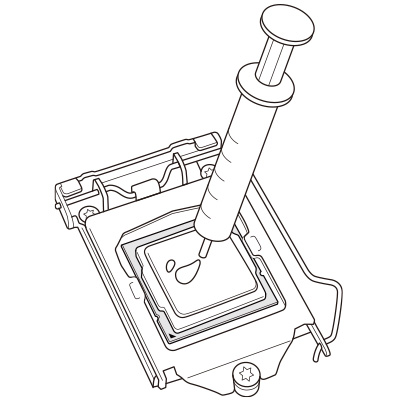
(C) Push down the pins diagonally to secure the CPU heatsink. For the detail installation, you may refer to “Resetting Boxed Intel® Processor Fan Heatsink Push pins”
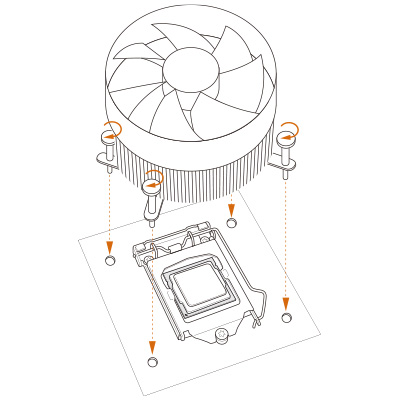
AMD Platform
(A) Before installing CPU fan, tear protective film from the CPU fan so that thermal paste has contact with the surface of the CPU

(B) Apply adequate amount of thermal paste to the CPU
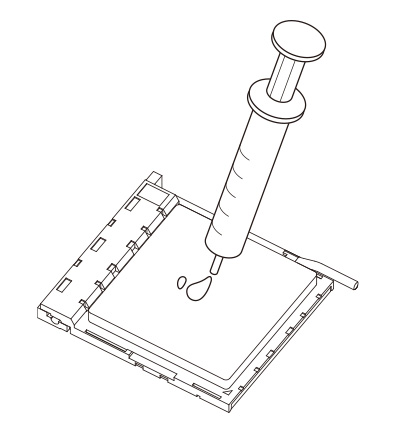
(C) Mount the backplate and tighten the screw to secure the CPU fan
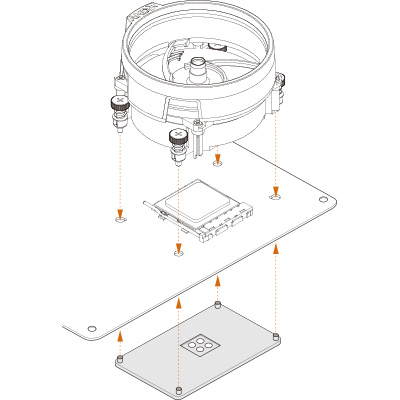
© 2022 ASRock Inc. All rights reserved. Information published on ASRock.com is subject to change without notice.
NFT Terms & Condition | Terms of Use Notice | Privacy Policy
NFT Terms & Condition | Terms of Use Notice | Privacy Policy